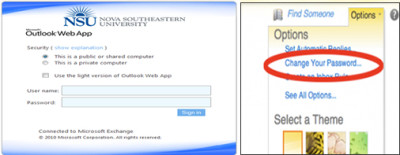NSU Newsroom
SharkBytes
Horizons
This version of NSU News has been archived as of February 28, 2019. To search through archived articles, visit nova.edu/search. To access the new version of NSU News, visit news.nova.edu.
This version of SharkBytes has been archived as of February 28, 2019. To search through archived articles, visit nova.edu/search. To access the new version of SharkBytes, visit sharkbytes.nova.edu.
Is it Time to Change your Password? Your NSU password may expire
Nova Southeastern University is committed to maintaining a secure technology environment. One way the university ensures privacy is through the Enterprise Username and Password policy, which requires all users to routinely change their single sign-on password. As such on January 26, 2015 at 12:01 AM, any password that has not been changed in over one year, will expire. This requirement is part of NSU’s overall IT security protocol and strengthens the protection of the university’s data system.
To change your password, you may utilize the following options:
1. If you are on any of the university campuses with an NSU computer, you may use CTRL+ ALT+ DEL and select the “Change a password” option.
2. If you work remotely or are a Mac user, visit http://exchange.nova.eduand after logging in, go to options and select “Change your password”.
If you have any questions or concerns, or need assistance, please contact Strategic Support Services at sss@nova.edu or (954) 262-0777.
Frequently Asked Questions
- What will happen if I don’t change my password by the deadline?
- On the deadline you will have access with your current password but the system will ask you to create a new password before you can continue to access your computer or your email.
- When will I need to change my password again?
- Your password will expire annually from the date you last changed your password. There are no limitations on the number of times you can change your password. The expiration will always be one year from the date it was changed.
- Will my password need to be changed on my mobile devices?
- When you change your password you must update any saved passwords on your mobile devices to your new password. For assistance with this please contact Strategic Support Services at sss@nova.edu or (954) 262-0777.
- Will I need to update my password on Microsoft Outlook or any other email client?
- If you logout out of your computer or restart Microsoft Outlook you will not need to update your password once you have reset it on your work computer. If you are on a Mac or home computer and using other email clients you will need to update the password to your new password. Email cannot be sent or received until this information is updated.
- Can I change my password multiple times?
- You may change your password as frequently as you desire or need. You should always change your password as a precaution if you suspect your log-in information has been compromised.
- Can I use the same password?
- A new unique password not previously used is required and must follow the criteria below:
- Be a minimum of eight (8) characters in length;
- Contain at least three (3) characters from the following categories:
- Uppercase letter (A-Z)
- Lowercase letter (a-z)
- Contain at least a Digit (0-9)
- Special character (%$&*)
- Be private (never share your password); and
- Be new and different each time a password is chosen or updated
- What systems will not be affected by this policy?
- Clinical applications and Banner will not be affected by this policy. These applications utilize a different password criteria.
- Who do I contact for support?
Contact Strategic Support Services at sss@nova.edu or (954) 262-0777. Monday –Friday 8:30 am – 9:00 pm EST, Saturday 9:00 am – 1:00pm EST, and Sunday 3pm – 7pm EST